FOX SUPPORT
SUPPORT PROCESS
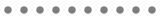
STEP 4 - SUBMIT WARRANTY CLAIM
Important Notice
Before submitting your request, please ensure that you have referred to the Fox knowledge-base and any technical support resources provided by Fox (please refer to the support procedure outlined on this page).
Note to End-Users
In all cases, this form should be completed by your installer. Should you no longer be able to contact your original installation company, we recommend contacting a suitably qualified local installer who can investigate any issues prior to submitting an RMA request. In order to process this claim, information will be required that requires an initial site visit.
Approval
Once you submit a warranty claim with supporting documents you will receive an email response with an RMA number.
Fox reserves the right to reject RMA requests:
- if Fox is not satisfied that the defect was caused by defective workmanship or materials;
- if the product is replaced without the prior consent of Fox.

